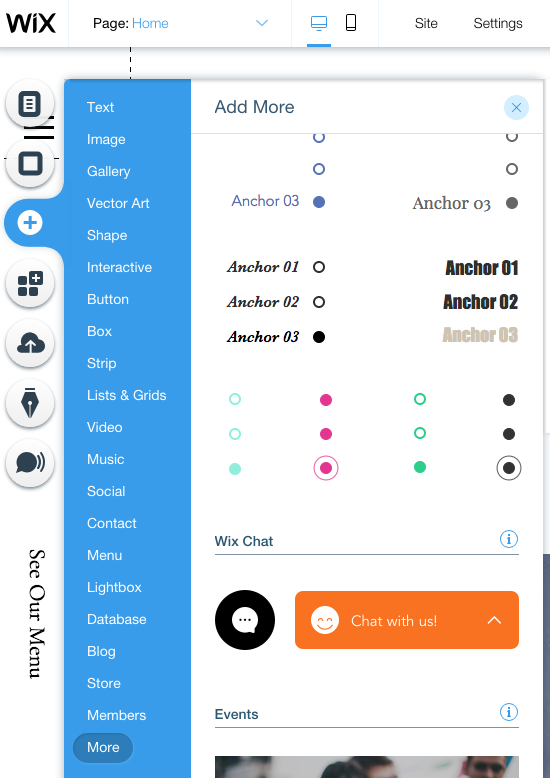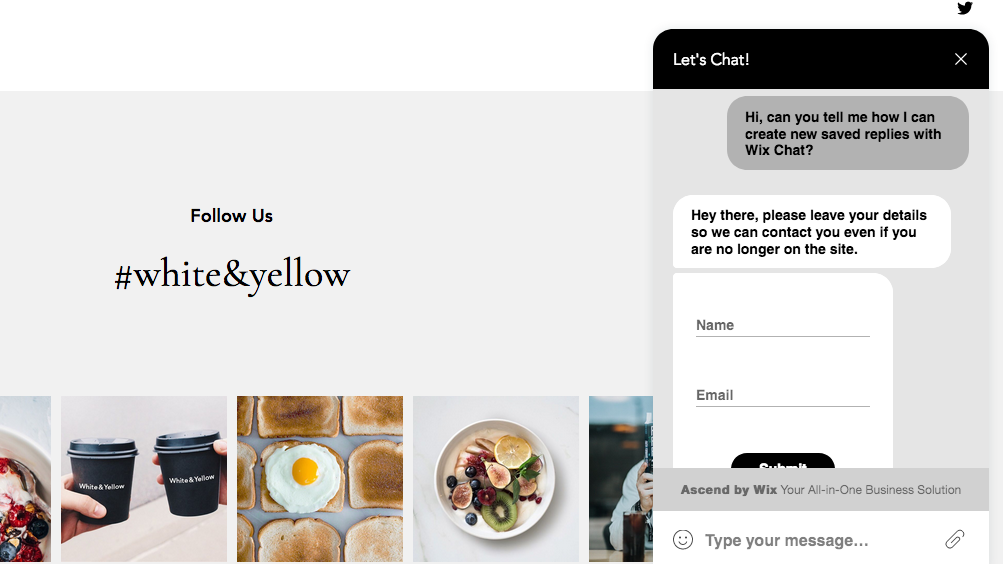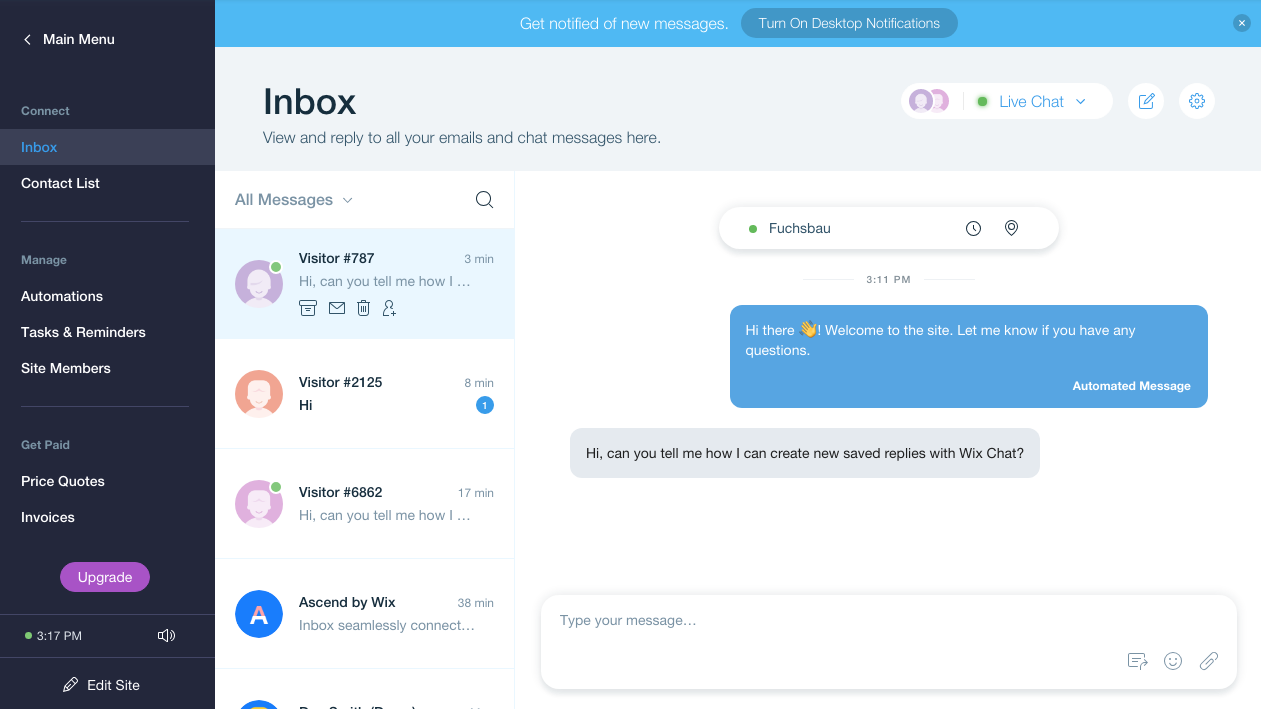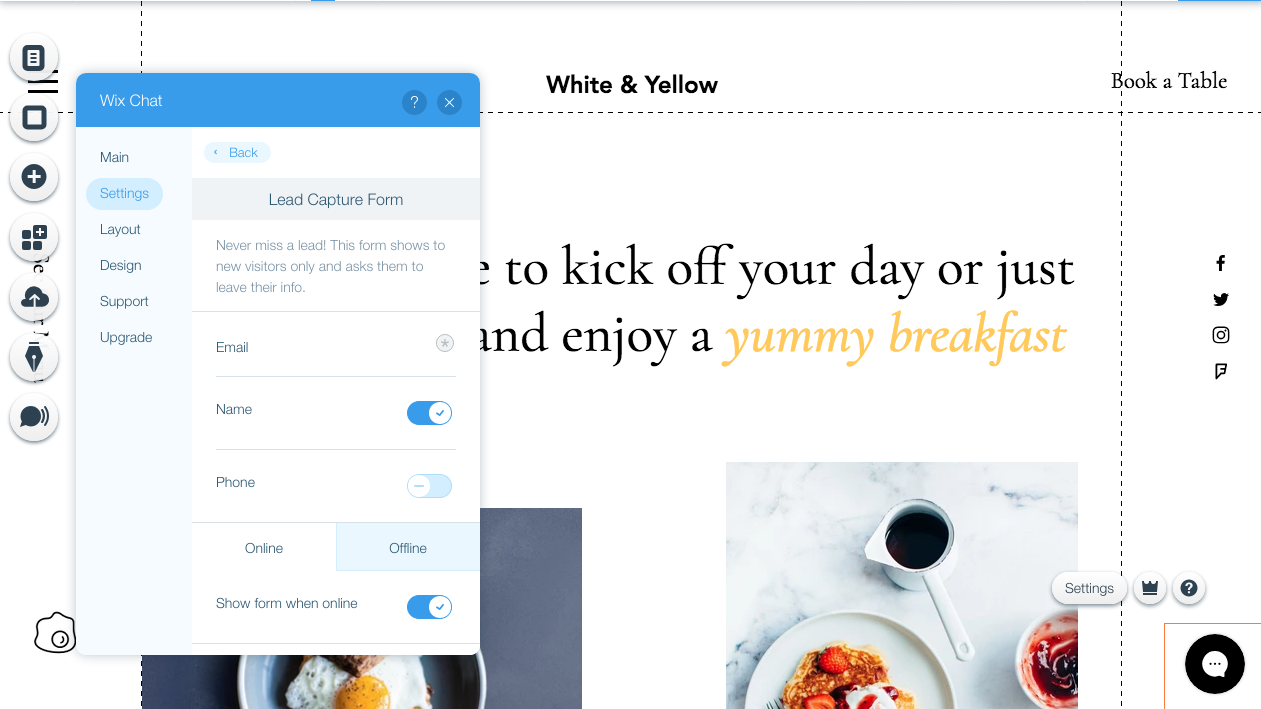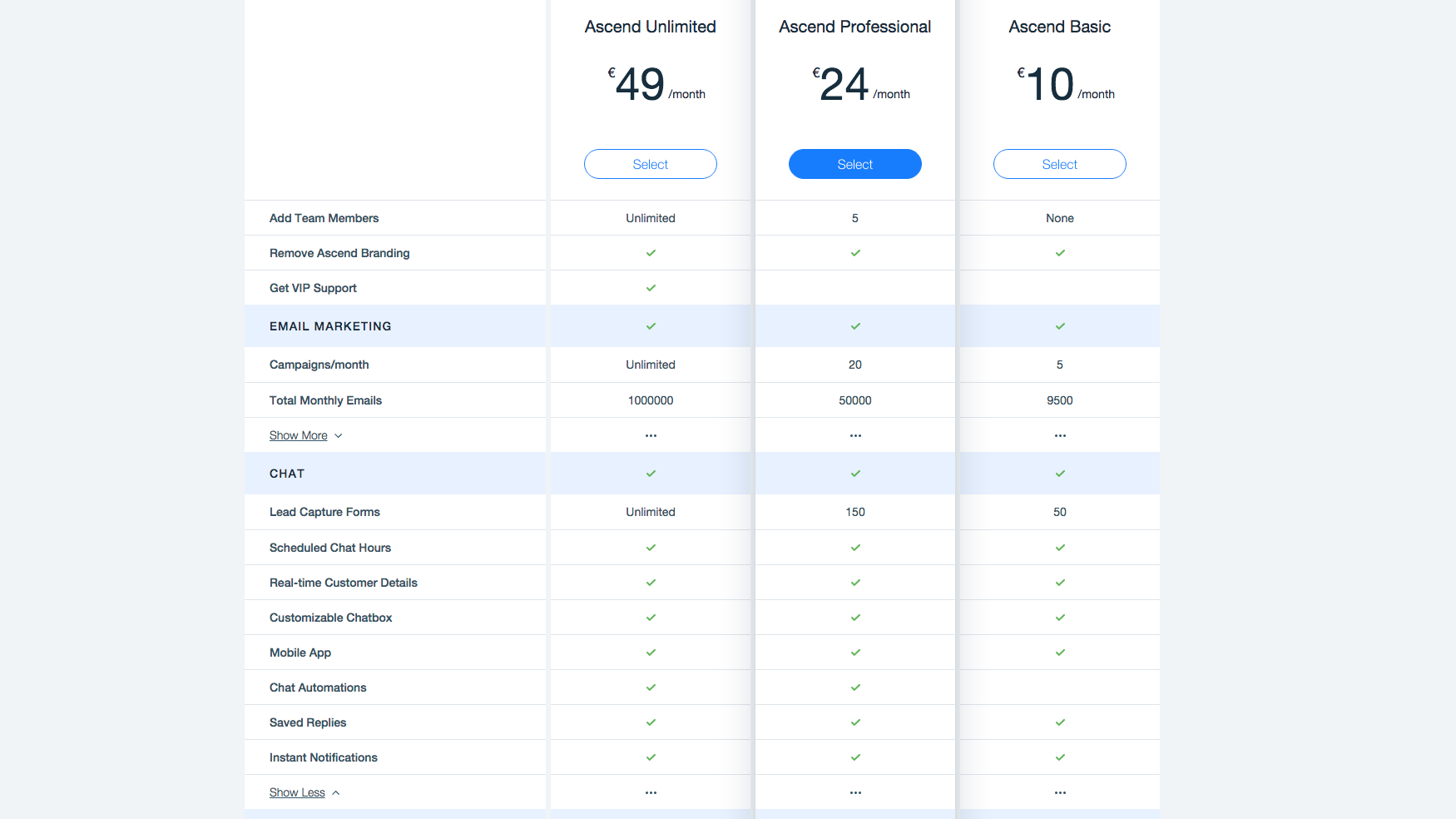If you have a Wix site, or are considering building one, the easiest way to add live chat to your website is with the included Wix Chat feature, which is what is being reviewed here, rather than Wix as a website builder.
It is possible to add other live chat widgets onto a Wix site. Wix lists a number of live chat apps in their App Market including LiveChat and Formilla, but I haven't tested out these integrations yet so don't know how well they work. I have also read about people successfully installing other live chat applications on a Wix website using HTML iFrames or via the Tracking & Analytics feature (only available in some paid plans). I have not tested these options myself yet so your mileage may vary.
To add Wix Chat feature to your website, go to the editor and select the plus symbol, then click on the Wix Chat icon.