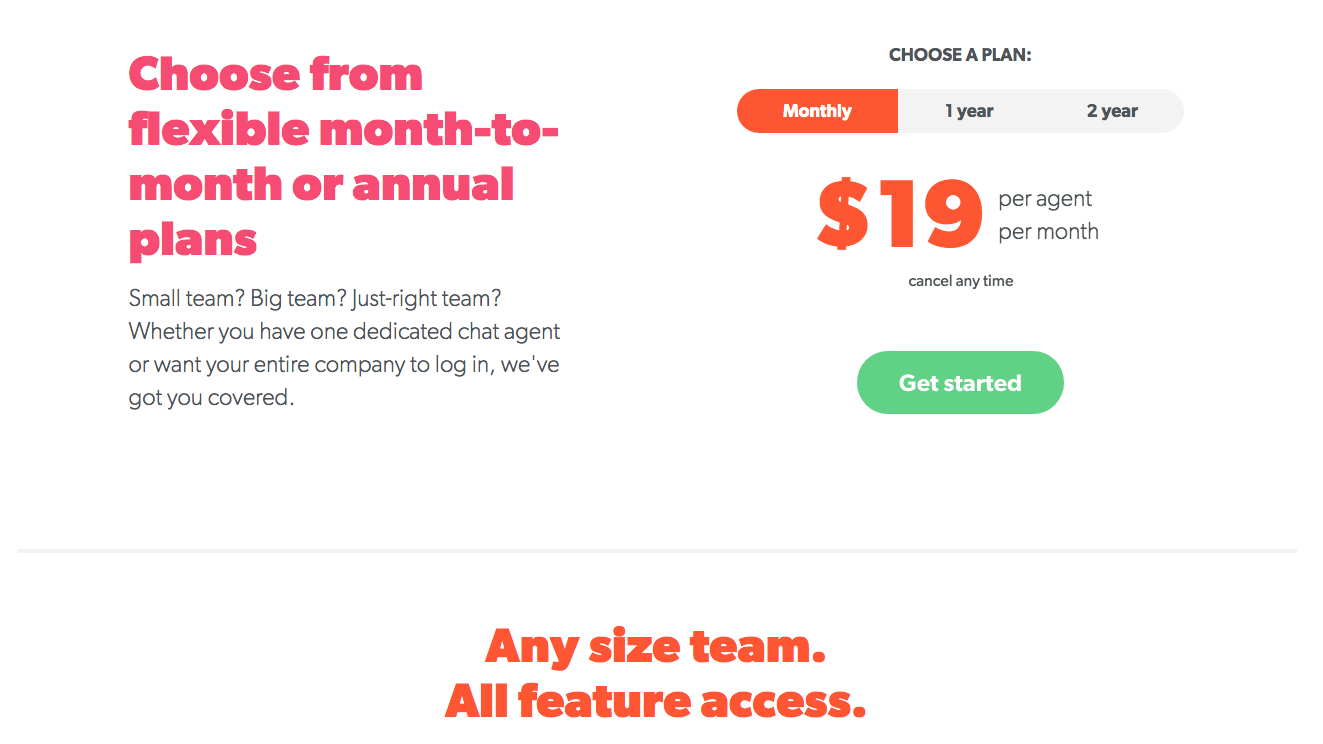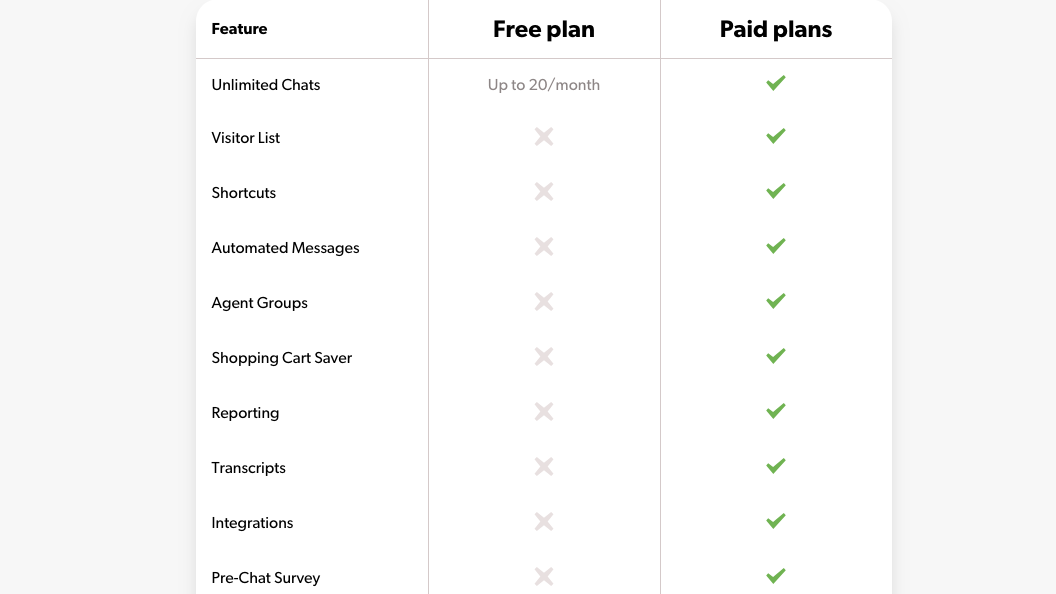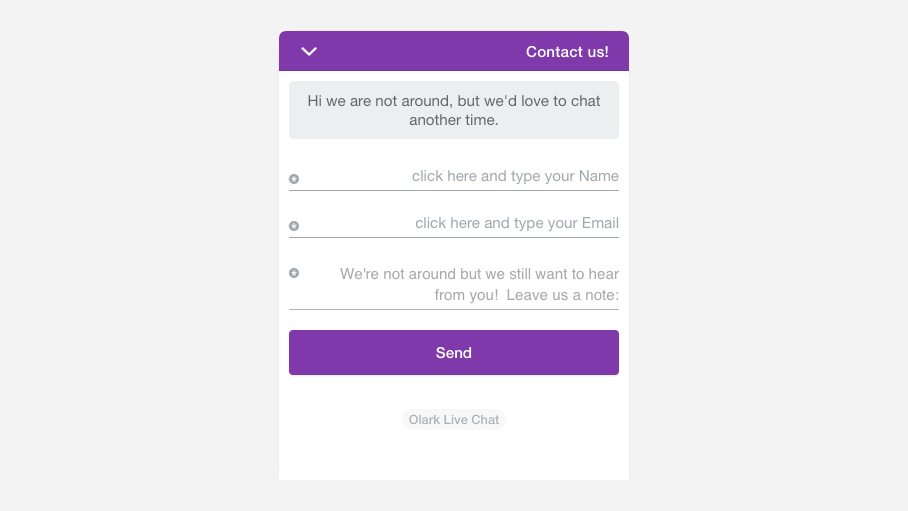Pricing
Olark's pricing is straightforward. You pay based on how many seats (or 'agents') you have.
You can pay monthly and there are reductions if you sign up for longer contracts (a year, or two years).
All of the features which come with the paid plans can be tried for 2 weeks.
Olark offers a free plan with 1 seat which is suitable for very low-traffic websites as it is capped at 20 chats per month.
You can downgrade to the free plan at the end of the 2 week trial.