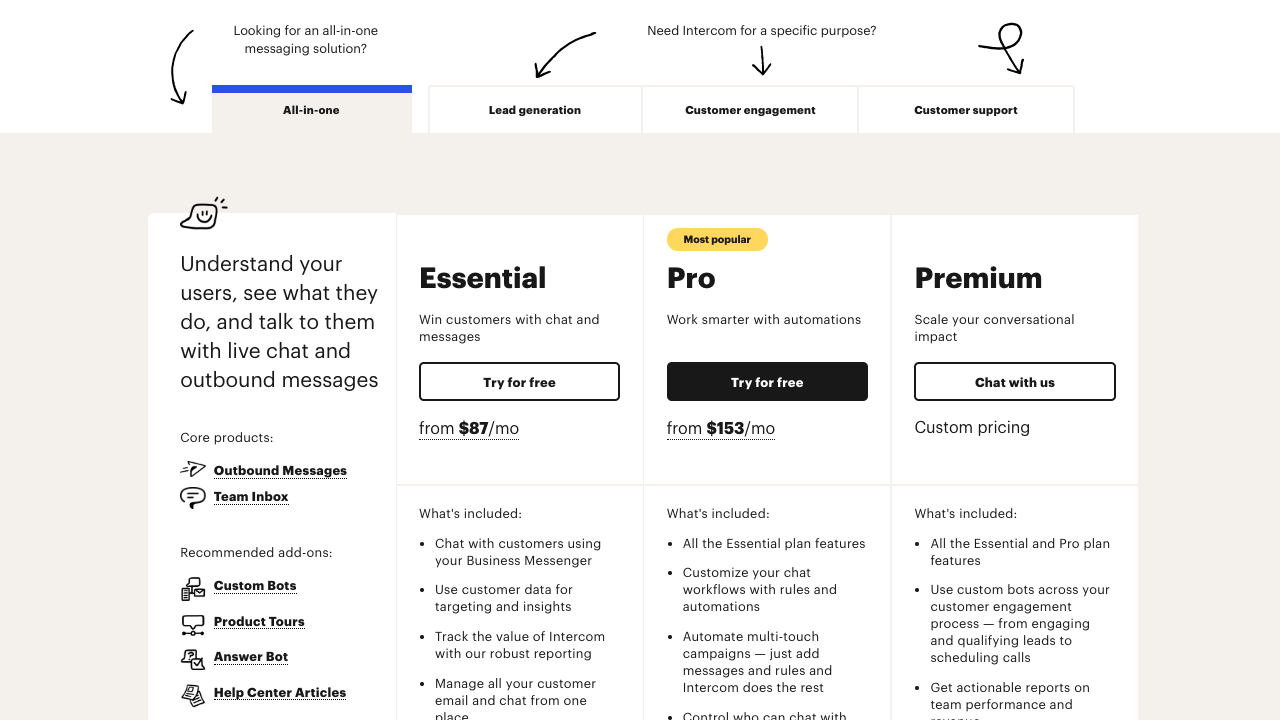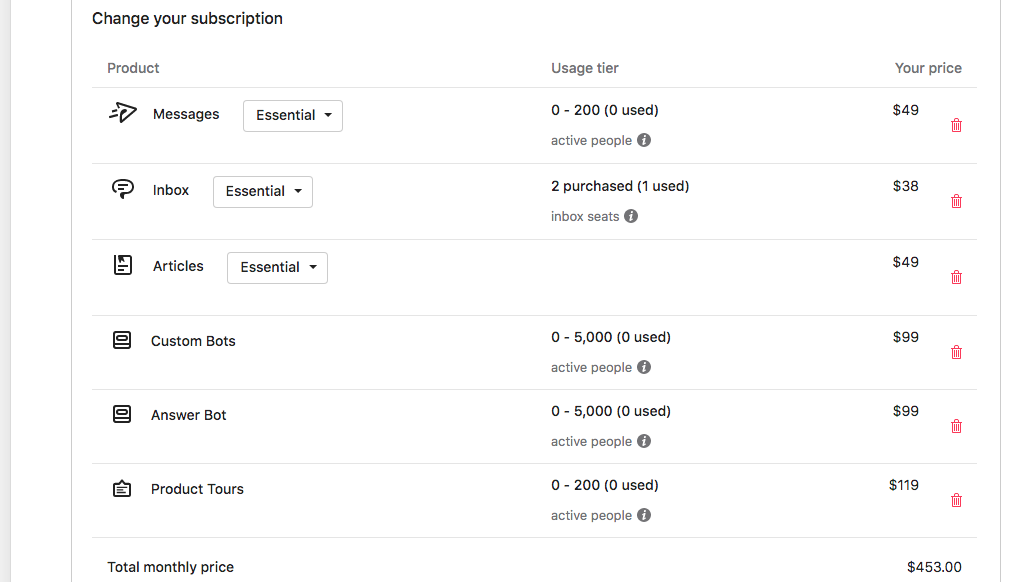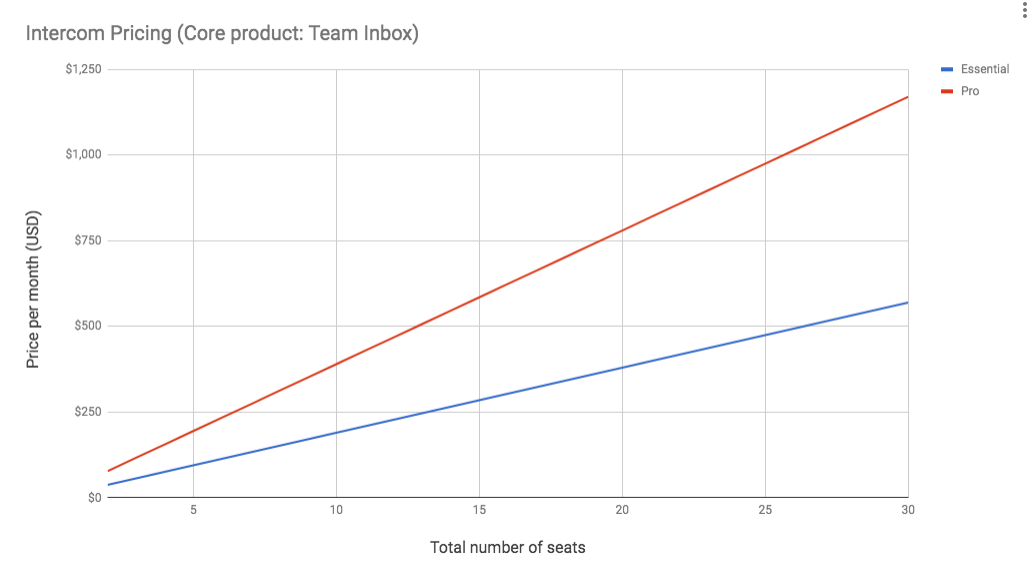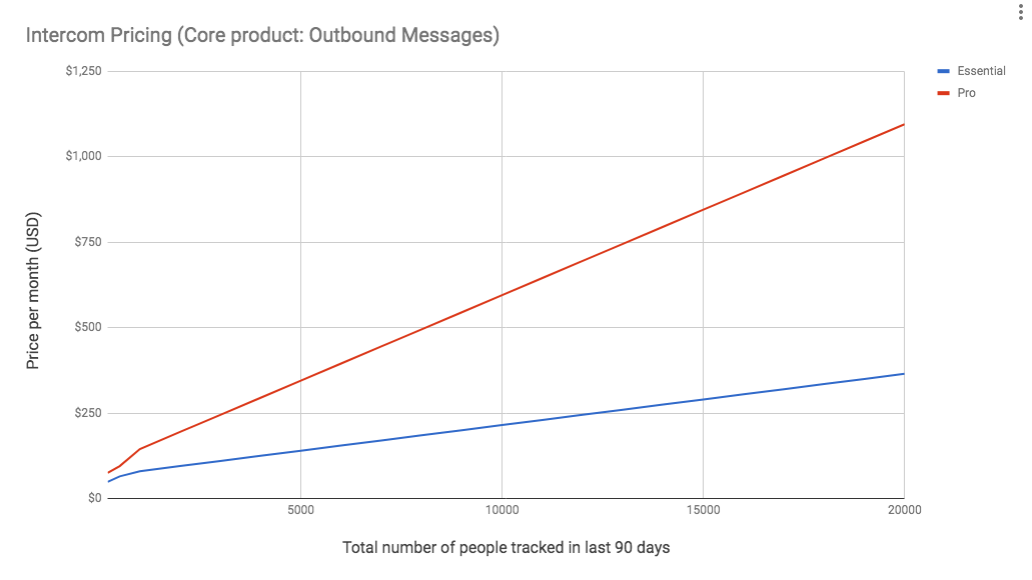Pricing
Intercom's service and marketing is based around 3 activities:
- Lead generation
- Customer engagement
- Customer support
When you sign up, you are guided to select one of these core activities, or an "all-in-one" option and also to choose between 'Essential', 'Pro' or 'Premium' plans.
You are really choosing to buy one or both of the 'core products':
- Outbound Messages
- Team Inbox
… and also optional 'add-on' products:
- Custom Bots
- Product Tours
- Answer Bot
- Help Center Articles
You need the Team Inbox core product if you want to use live chat for customer support.
Pricing is based on the number of seats you need. A 'seat' is a dedicated login for each person who needs to communicate with customers. (Other live chat providers also refer to 'agents').
Beyond the base price, which includes 2 seats, each additional seat costs $19 per month in the 'Essential' plan and $39 per month in the 'Pro' plan.
You need the Outbound Messages core product if you want to use live chat for customer engagement, or lead generation.
Pricing is based on the number of 'active people', defined as all leads and customers who've received, or sent a message, or who have logged into your product in the past 90 days.
The base price includes 200 'active people'. The price rises more or less linearly beyond that (see chart). Pricing for more than 20,000 people is available on request.